A combination of factors — a fractious PC that was causing me difficulty updating the old Movable Type site, a new mania for WordPress, and a touch of obsession — has led to my converting over WIST to a WordPress blog. I think it will provide, in the long run, some serious advantages in performance and ease of use, both for me and for my readers.
There’s still a lot to do here — my inability to update the old version caused me to rush this to production. Part of the needed changes are cosmetic — getting the WIST logo back in place. Others more more substantial — getting the feeds working properly, dealing with some odd formatting glitches, etc.
But I’m pleased to be able to roll this out. I hope you continue to enjoy reading and using WIST as much as I enjoy keeping it updated. And, at a rather appropriate cracking-the-7000-quote mark, it’s a perfect time for a brand new era.
UPDATE: I was unable to make a final post in the old MT installation to let folks kno this, but … as part of the conversion, the RSS feed addresses for WIST have changed. If you were using FeedBurner, then you’ll see a difference, but you don’t have to do anything. If you had a direct subscription to the feed from the site, though, it no longer works. Go to the RSS link at the top of the page to make a new choice over how you want to subcribe here.
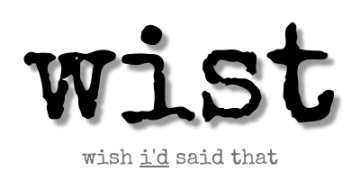
Pingback: Getting WIST back up and running | ***Dave Does the Blog
Things to do:
– RSS – add space before title hyphen.
– Turn on RECAPTCHA for comments.
DONE – Look for old internal xrefs and fix them to the appropriate pages.
– Get a fixed Page with all the Authors (Categories) on it (as Category Descriptions)
– Google Search – Add to sidebar. How to show properly with the native theme search?
– Post count. Add to sidebar. Excluding some categories would be nice.
– Do I really need a Creative Commons statement?
– Clean off old fixed files from the site.
– Clean out old DB, delete the old blog.
– WIST logo, both the text and the “balloon.”
– favicon
– Hawthorne quote – titles with quotation marks messing up the META statements sometimes.
– Sort category (author) archives by title, not by post date.
– Search Everything – including category descriptions (full author data)?
Bravo! Sounds like you’re becoming a WP wizard. Two comments:
From the home page, I don’t seem to be able to find anything to click on in order to comment on a post within the main body of the post. To comment on this post, I had to click on the link under “Recent Feedback”. I’m using Camino on Mac, which is a mac-specific browser based on Firefox.
My reason for wanting to comment is that the background shading behind the quotations is not quite big enough (assuming you want the author information to appear on the shading too). The last line of the author info is half on the shading and half off.
Damn, hell, and blast.
So, feeling the irony here — the site looks perfect under IE6. Which is what I was working under the past couple of days. Under Firefox, it has all the problem you describe above.
Rrrgg!
Whew! Fixed both the size of the box (which was odd) and the vanishing icons (which only worked in IE6 because IE6 was doing it wrong).
Lesson Learned – If you write it to Firefox, you have to test it with IE. If you write it to IE, you still need to test in Firefox.
Yeesh.
A lot of the formatting glitches were through use of the “height” item for different CS elements, which IE roundly ignores but which screws up the display in FF. I think I’ve gotten rid of the ones that were raising an issue.
Looks good now! Yet more evidence that you’re becoming a WP wizard.
@David Newman I have a post in my head (ouch) (“A man walks into a bar …”) about the differences in the PHP-centric WordPress and the Perl/Tag Movable Type.
I’m moving the above list into it’s own “To Do” page for easier reference (accessible and commentable at the top of blog).