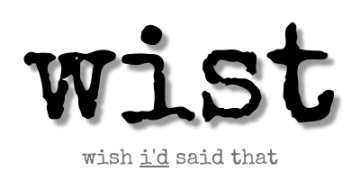One of the things I pride myself on with WIST is doing my Googley best to provide citations for all my quotations. Often, when I have to research the sources of a quote, I end up with an online copy of the original, primary text.That’s useful information, both to “prove” the quotation is real, and to provide context to it. (Not to mention providing fodder for future research for good quote.)
In the past, I’ve simply added a note at the bottom of the quotation (in the “more” text in WordPress, for those interested in the technicalities) saying something like “Full text“, with text being a hyperlink to that source material — a web page, a news article, a Gutenberg archive, or, increasingly often, a Google Book.
I’ve now added custom field in WIST (using a WordPress custom field, for those technically interested) to store the “source” hyperlink info. This will tuck up right under the citation, showing as “(Source)”, which should improve some of the formatting and take up a scosh less space on the page. It will only show up if I have a source / context hyperlink to put in, and, in general, will only point to primary materials.
Obviously I have some thousands of the “Full text” notes in WIST, and I won’t be methodically going in and changing them over. But over time, as I update quote, review/update authors, etc., I’ll convert them to the new style.
Let me know what you think, if you have a strong impression one way or another.